Keep up to date with PressReader
Hot off the press: did you know that your library card gives you access to thousands of eMagazines and eNewspapers in full colour, full-page format?
Read on to discover
how we can help you use PressReader to read content from more than 100
countries in 60 languages.
What’s the story?
PressReader has made keeping up to date with the news more accessible than ever before. And we aren’t just talking about standalone articles. You can read entire magazines and newspapers cover-to-cover on your device.
In addition to
articles, you can enjoy all the same content you would expect from print
publications, such as classifieds, comics, puzzles and family notices.
Whether you’re
looking for your morning fix of The Guardian or El País, or
you’re eager to relax in the evening with the latest edition of Mindfood or
Rolling Stone, PressReader has something for everybody!
Also featured are
regional newspapers from across Aotearoa / New Zealand, from the Northern Advocate down to the Otago Daily Times.
Read all about it
PressReader is simple to navigate. If you don’t know what you want to read, it’s a piece of cake to find great suggestions. Just use the menu to browse the categories, and then use filters to display titles based on country and language.
If you know what
you’re looking for, you’ll find it easy to search for publications by name, and
there is no limit to the number of articles you can read!
If you’re worried
about straining your eyes, PressReader has taken care of this as well. Use
‘Text view’ to read articles with larger font and no need to zoom. You can also
choose ‘Listen’ and have the articles read aloud.
Lastly, eNewspapers
and eMagazines are a great environmentally friendly option for anyone looking
to reduce their paper waste!
How do I get started?
All you need is your library card and a device with internet access.
You can download the
PressReader app on your device or read using your browser.
Visit our website for step-by-step guidance on downloading and using this service from home and in the library.


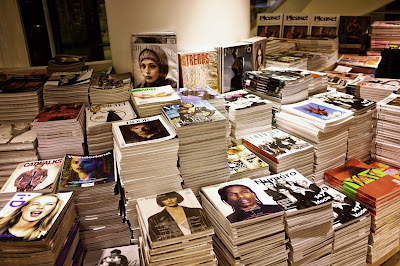

Just wondering if Auckland Libraries just stopped access to NZ Herald? I went in today to read it via Pressreader and it now comes up with no NZ Herald. Just a blip? Or has been permanently removed?
ReplyDeleteKia ora,
DeleteWe've investigated this with our vendor, and the publisher of the NZ Herald titles has restricted remote access via the PressReader website and app.
These titles can now only be accessed via a browser on our public computers and devices that are using our free public WiFi in libraries.
We’ll let you know if this changes in the future.