Beamafilm – a streaming service with a difference
If you’ve ever used a streaming service, you’ve probably found yourself scrolling endlessly, and it feels like you take more time choosing something than watching it. Why not stop the scroll and try Beamafilm instead?
The synopsis
One of this unique streaming service’s aims is
to promote great films that might not otherwise get much attention or
distribution. You will find a diverse and eclectic selection of movies and TV
shows that often cannot be found on other platforms.
Beamafilm uses a
handy system that makes it easy to find something to watch based on subject and
genre. The list is exhaustive – you will find everything from the ‘Criterion Collection’ and ‘New Zealand documentaries’ to ‘Horror’ and ‘Music’!
And it’s free?!
Yes! Your library card gives you unlimited
streaming of over 1000 titles for free!
Within this wide selection, there are
high-quality productions sourced from all around the world, covering all manner
of topics and genres. The creators of this service have made it their mission
to offer titles that “tackle humanity's toughest questions and enlighten
audiences with enduring optimism”.
But it isn’t all hard-hitting dramas,
independent films and sobering documentaries – you will also find light-hearted
comedies for casual nights in, along with plenty of options for kids.
Getting started
You can use Beamafilm
on your browser or download the Beamafilm app from the App Store or Google Play.
Visit our website for more information on
downloading and using the service.
Once you’ve
downloaded the app, use your library card details to create an account – after
that, you can start browsing immediately!


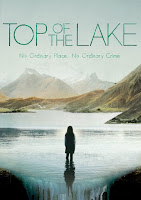



Really appreciate the effort behind this article.
ReplyDeleteAfter reading it, I decided to try TeaTV.
The content collection is surprisingly huge.
Navigation is clean and beginner-friendly.
Ideal app for daily entertainment needs.
I’m glad I switched to TeaTV.